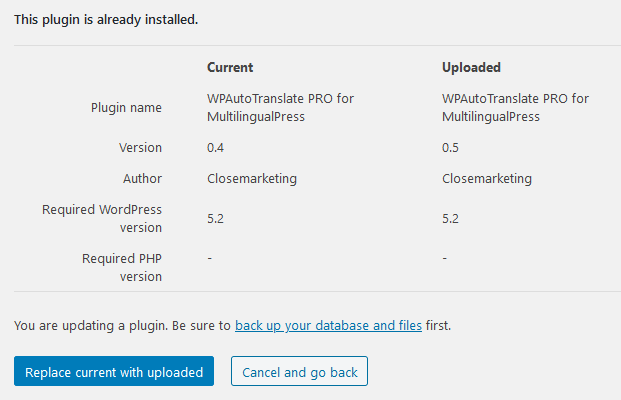To update the plugin you can use the automatic update system, if you have the active license. In case you don’t have it or have the file to update, you can download it from the panel.
Once you have the file downloaded, you must go to the main site of your WordPress Multisite and add it like any other plugin.
First we will click on the Add New button.
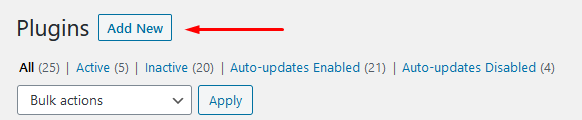
There we will choose Upload Plugin.
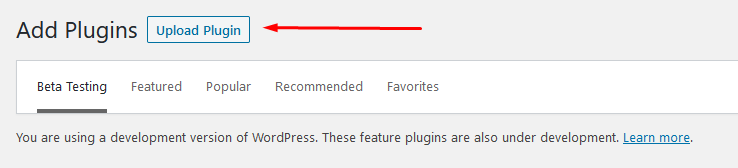
We will see an area where we can select the file we have previously downloaded.
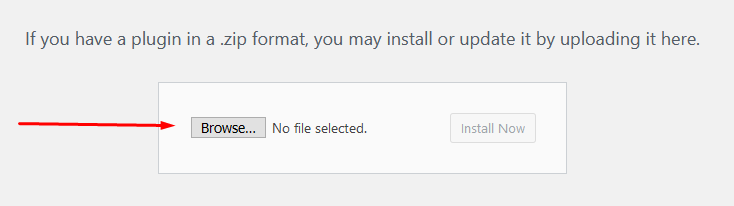
Once selected, click on Install Now.
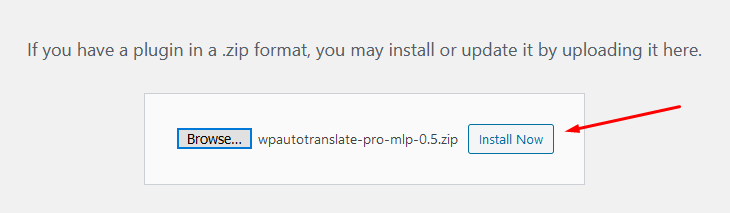
You will find a notice informing you of the current and new version data. If everything is correct, you can click on Replace current with uploaded.