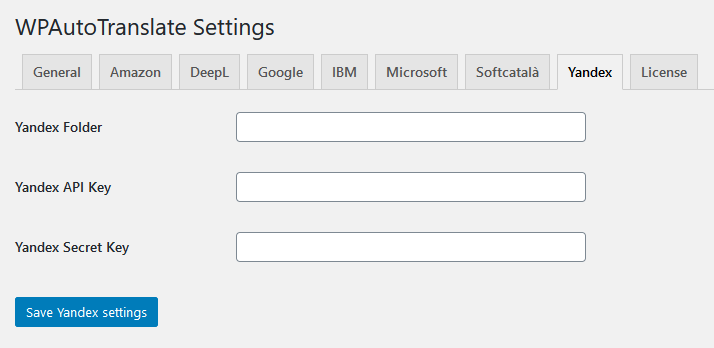To use the Yandex translation you need an account within your Yandex Cloud, and here the creation of an instance of the Translate system.
When you create an account on your Cloud, it automatically creates an instance that you can use to get the API. Here you will see our cloud, which is the Folder. This will be your first necessary key to use it.
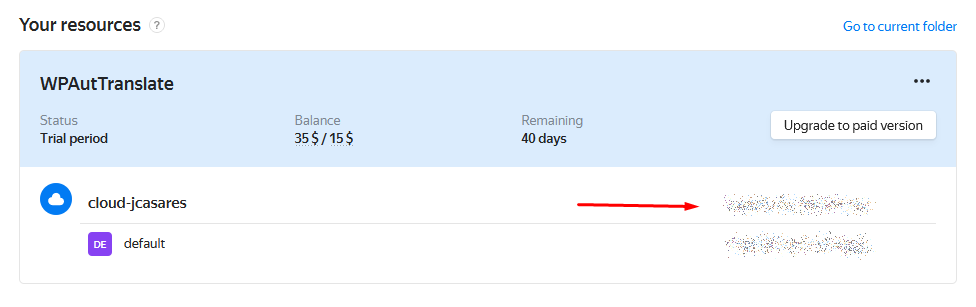
Once we have it, we must create the API Key for the instance. Now, you must will enter in the subsection.
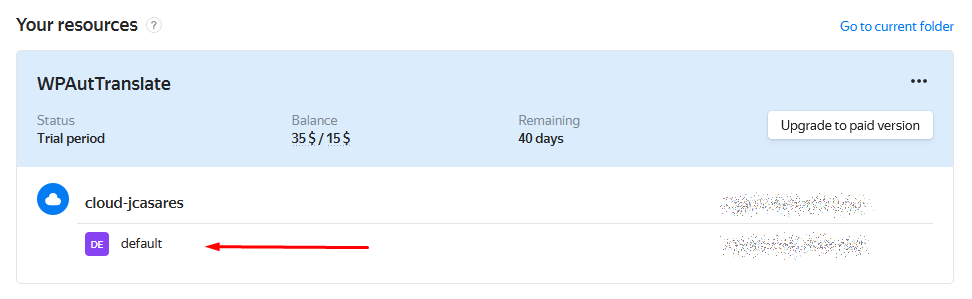
There, you must select the Service Accounts option
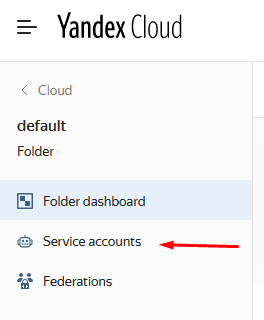
And, here, you must click on create a new service.
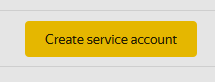
Then, introduce the name and give it “admin” permissions.
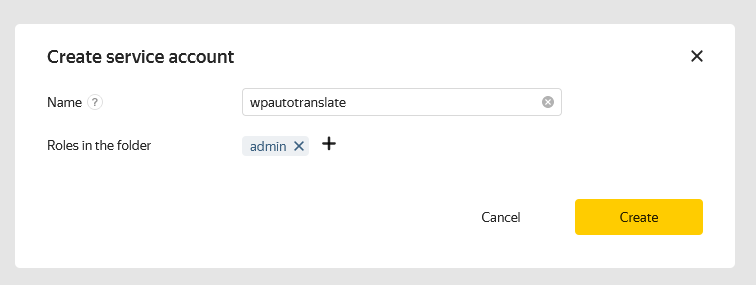
Once created, we will click on the option to create a new key, and this will be of type API key.
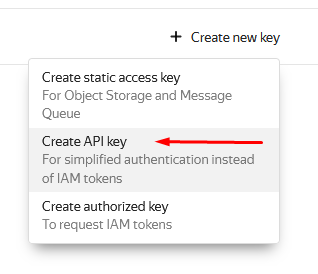
At this moment, the API Key and the Secret Key will be created. These are the two remaining necessary data.
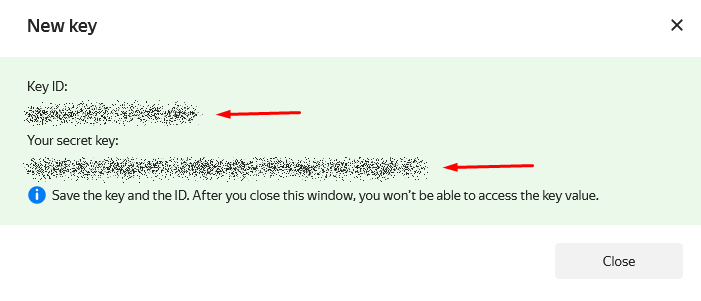
And now, with the Folder ID, the API Key and the Secret Key go to the Settings section of the plugin and include them in the Yandex tab.