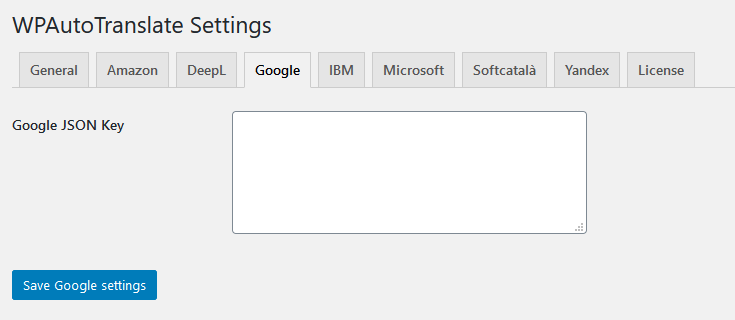To use the Google API, you need the JSON content of the Key. The process is a bit complex but it can be done. The first thing to do is signing up and having a Google Cloud account.
To do so, select the API & Services option, and then the Credentials option.
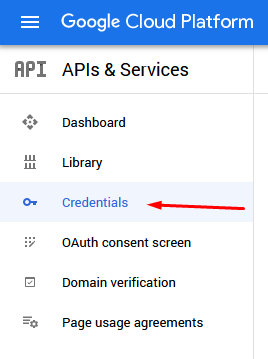
Select the option Create credentials and there, choose the one of Service account type.
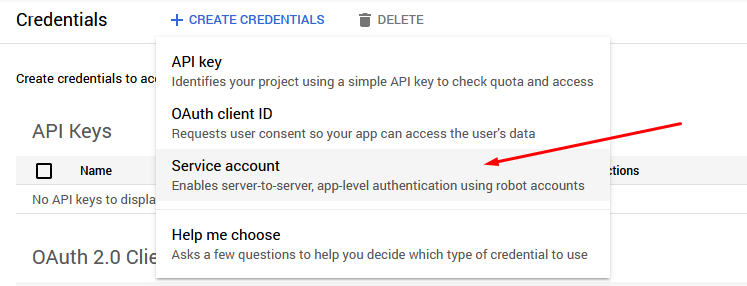
There, introduce the name and identifier that you want to have listed.
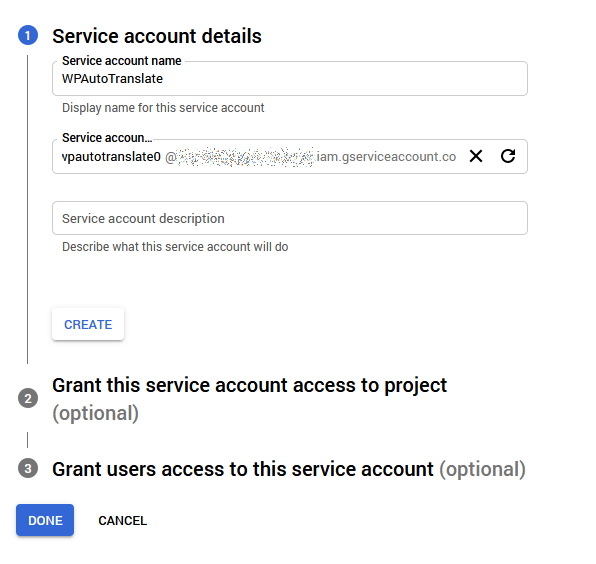
And here give Owner’s permissions.
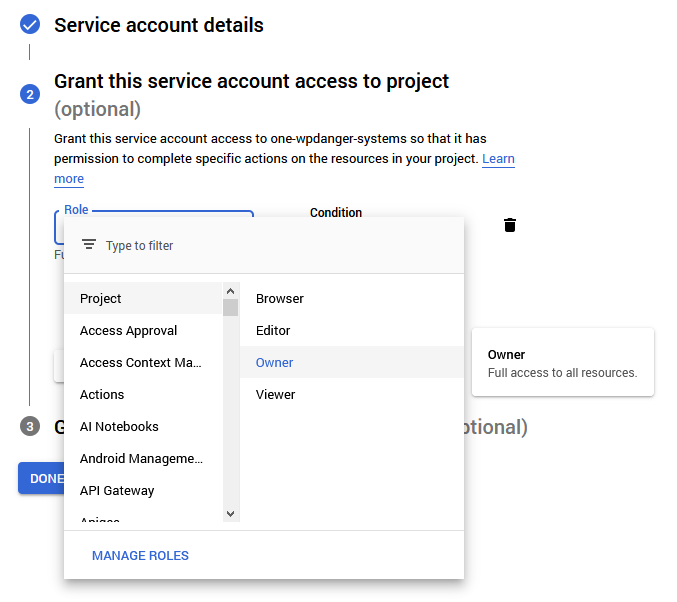
Once created, if we enter the account, you should create the Key itself.
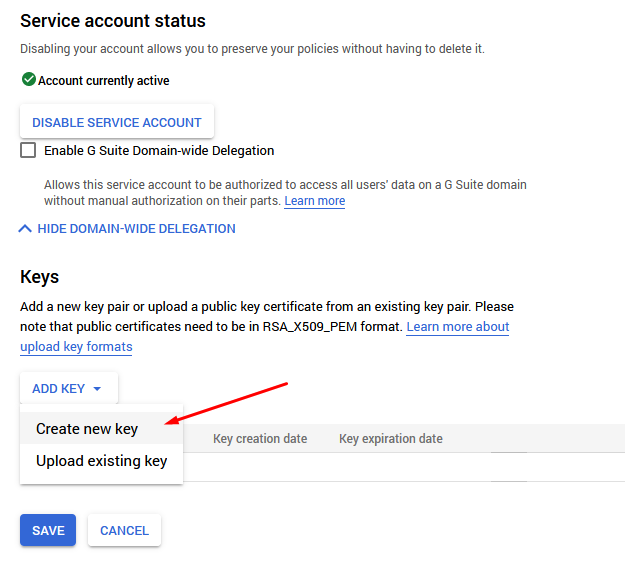
Among the types of key we will select the JSON type
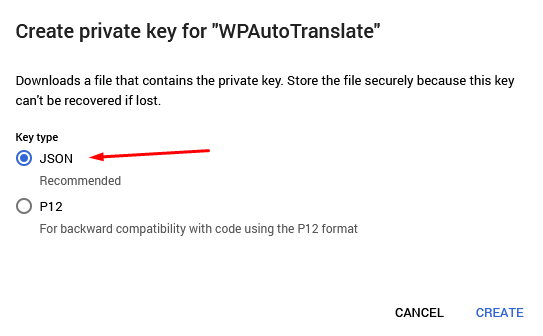
When creating the key you will be provided with a file to download. This JSON file is a text file. Inside, all the content is the key required for the API to work.
Copy the content of the file and access the plugin’s Settings panel. Include that content in the Google tab.